General Usage#
Overview#
The NRN pipeline is separated into 4 distinct processes which are intended to be executed in sequence:
conform: Standardization and harmonization of data source(s) into NRN format.confirm: Generation and recovery of National Unique Identifiers (NIDs).validate: Enforcement of a set of validations and restrictions on NRN dataset geometry and attribution.export: Configuration and export of required product distribution formats.
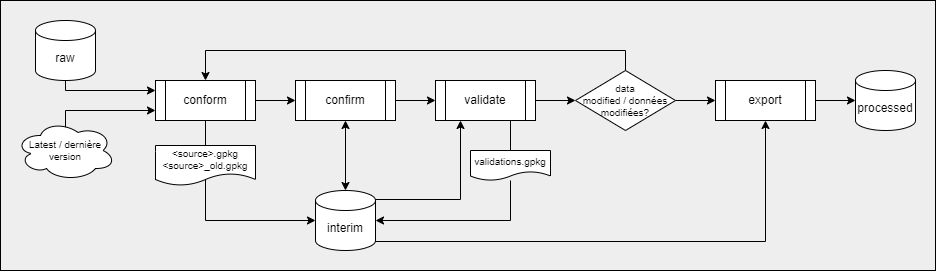
Figure 1: NRN process diagram.#
Implementation#
Each NRN process is implemented as a Command Line Interface (CLI) tool which can be called from any shell. The
parameters for each CLI tool are largely the same, with source (provincial / territorial source abbreviation) being
the only universal and required parameter for all CLI tools. Specific reference information, including parameter
specifications, can be displayed by passing --help to the CLI tool.
Note
It is strongly recommended to use the NRN pipeline within the nrn-rrn conda environment. Otherwise, the
expected output and behaviour, as documented, cannot be guaranteed. conda environments can be activated via:
conda activate nrn-rrn.
Examples#
Execution of an NRN process:
python conform.py bc -r
Displaying reference information for an NRN process:
python conform.py --help
Post-Processing Tasks#
After completion of the full NRN pipeline, the following manual tasks must be performed:
Copy output documents to NRN repository, overwriting existing files:
From
nrn-rrn/data/processed/<source>.zip/distribution_docs/en/release_notes.yamltonrn-rrn/src/export/distribution_docs/data/release_notes.yaml.From
nrn-rrn/data/processed/<source>.zip/distribution_docs/en/release_notes.rsttonrn-rrn/docs/source/en/product_documentation/release_notes.rst.From
nrn-rrn/data/processed/<source>.zip/distribution_docs/fr/release_notes.rsttonrn-rrn/docs/source/fr/product_documentation/release_notes.rst.
Use
gittocommitandpushthe updated documentation files to the repository.Copy processed data to the relevant NRN server under subdirectory:
5_Process. Ignore aforementioned output documents.Unzip output WMS data and copy File GeoDatabase (
NRN_<SOURCE>_WMS.gdb) to relevant NRN server under subdirectory:7_Disseminate/wms.Generate a new .sd file (for WMS):
In the WMS project (.aprx), located in
7_Disseminate/wms, open the “Save As Offline Service Definition” tool as shown in Figure 2.Select / populate the required parameters in each tab shown in Figure 3. Service properties in Figure 3c are populated using the following data (excludes empty properties):
- Name
WMS
- Title
National Road Network / Réseau routier national
- Abstract
NRN WMS service / service WMS du RRN
- Keyword
canada, geographic infrastructure, infrastructure géographique, nrn, rrn, national road network, réseau routier national, transport, road transport, transport routier, infrastructure, road maps, carte routière, road networks, réseau routier
- ContactOrganization
Statistics Canada / Statistique Canada
- Address
170 Tunney’s Pasture Driveway / 170, Promenade Tunney’s Pasture
- AddressType
Civic / Civique
- City
Ottawa
- StateOrProvince
Ontario
- PostCode
K1A 0T6
- Country
Canada
- ContactVoiceTelephone
1-800-263-1136
- ContactFacsimileTelephone
1-514-283-9350
- ContactElectronicMailAddress
“Analyze” and then “Save” the .sd file (see bottom of Figure 3c) to the same directory as the other WMS resources.
Notify relevant individuals of new NRN release via email.
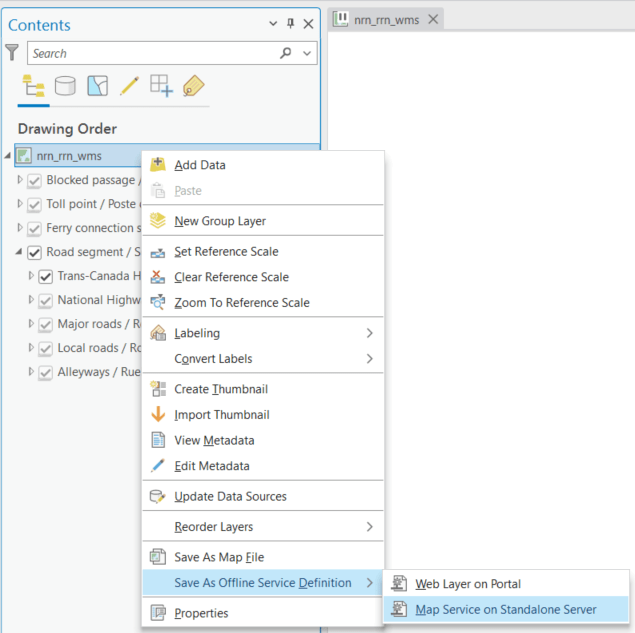
Figure 2: “Save As Offline Service Definition” tool location.#
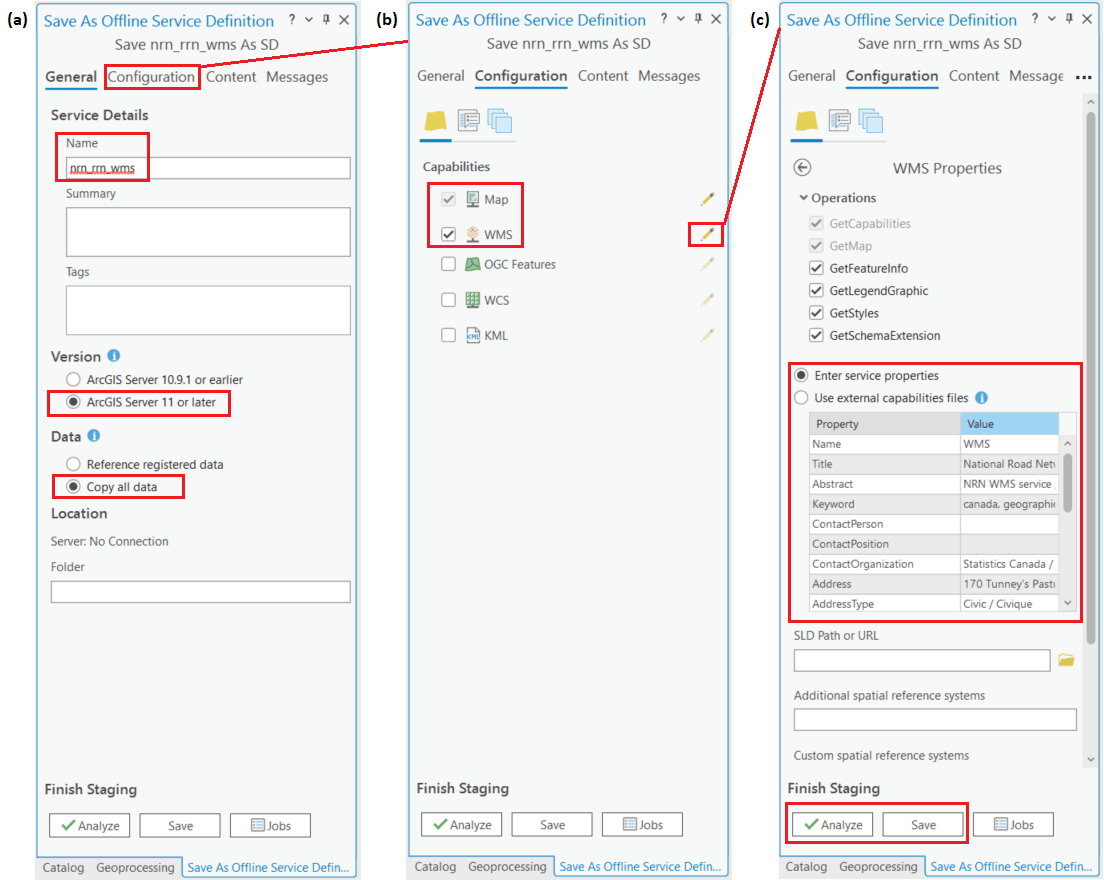
Figure 3: “Save As Offline Service Definition” tool parameters.#